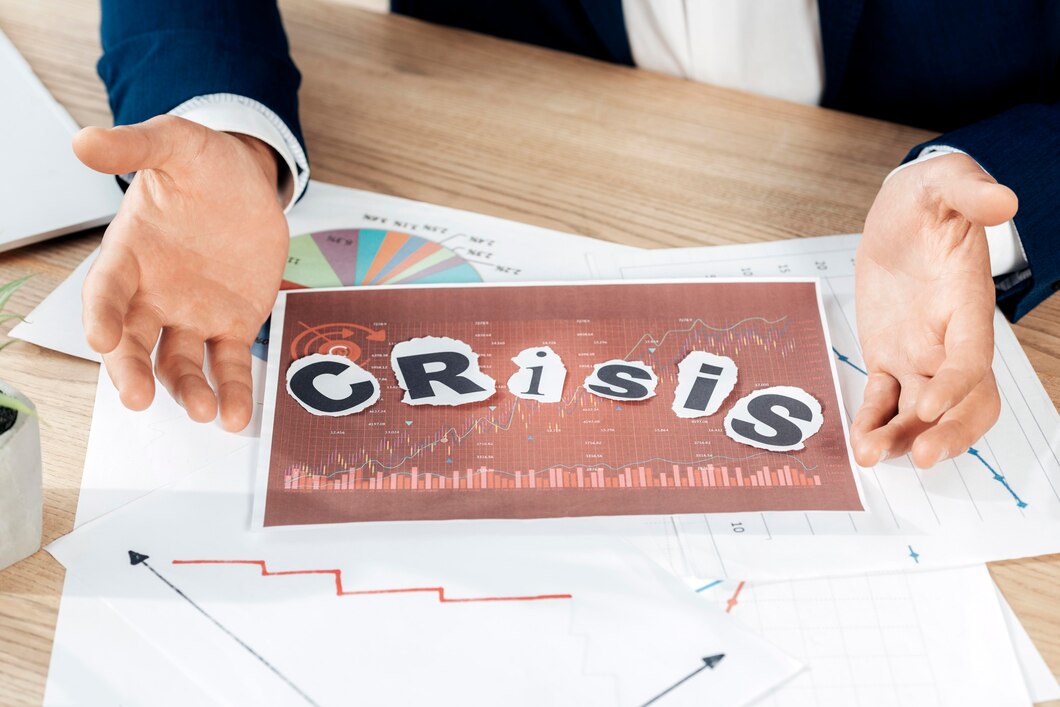Introduction
In the world of search engine optimization (SEO), the phrase “blocking risks indexing” might sound like a technical term reserved for experts. However, it’s a concept that anyone with a website should understand. When you create content, you want people to find it, right? Well, blocking risks indexing can prevent that from happening. This blog post will break down what blocking risks indexing means, why it’s important, and how to avoid it. Let’s dive in and ensure your content isn’t hiding in the shadows!
Understanding Blocking Risks Indexing
When we talk about “blocking risks indexing,” we’re referring to the potential dangers that come with accidentally preventing search engines like Google from indexing your web pages. Indexing is how search engines catalog and display your website in search results. If your site isn’t indexed, it’s like it doesn’t exist in the eyes of Google. This can happen due to technical errors, misguided SEO practices, or even outdated website settings.
How Does Indexing Work?
Before we get into the risks, it’s helpful to understand how indexing works. When you publish a new page on your website, search engines send out bots, often called crawlers, to scan the content. These crawlers look at the text, images, metadata, and more to understand what your page is about. Once they have this information, they index the page, making it searchable on platforms like Google.
However, if something on your site tells these bots not to index the page, it won’t appear in search results. This can happen intentionally or unintentionally, which brings us to the next point.
Common Causes of Blocking Risks Indexing
- Robots.txt File Misconfiguration: The robots.txt file on your website tells search engine crawlers which pages they can and cannot access. If this file is set up incorrectly, it could block essential pages from being indexed.
- Noindex Tags: Sometimes, web developers use a “noindex” tag on certain pages to prevent them from appearing in search results. While this is useful for pages you don’t want indexed, like thank-you pages after a form submission, it can be disastrous if placed on a critical page by mistake.
- Password-Protected Pages: If you have password-protected sections of your website, those pages won’t be indexed by search engines. While this is usually intentional, it’s important to remember that anything behind a login won’t show up in search results.
- Crawl Budget Limitations: Google allocates a specific “crawl budget” to each website, meaning it will only crawl and index a certain number of pages during a given timeframe. If your website has a lot of unnecessary pages or duplicate content, it can waste your crawl budget, leading to important pages not being indexed.
The Consequences of Blocking Risks Indexing
Now that you know how blocking risks indexing can occur, let’s talk about why it matters.
1. Reduced Visibility
If important pages aren’t indexed, they won’t show up in search results, leading to reduced visibility. This means fewer visitors to your site, which can affect your traffic, leads, and sales.
2. Wasted Content Efforts
You spend time and resources creating content, so it’s a waste if no one sees it. If your pages aren’t indexed, all that hard work doesn’t get the attention it deserves.
3. Negative Impact on SEO
Google’s algorithm is designed to reward sites with relevant, quality content. If your best content isn’t indexed, it won’t help your SEO efforts, making it harder to compete with other sites in your niche.
4. Loss of Revenue
For businesses that rely on online traffic, not being indexed can lead to a direct loss of revenue. Whether you’re selling products, offering services, or earning through ads, fewer visitors mean fewer opportunities for income.
How to Prevent Blocking Risks Indexing
Fortunately, there are steps you can take to ensure your site is properly indexed and avoid these risks.
1. Check Your Robots.txt File
Regularly review your robots.txt file to ensure it’s not blocking any important pages. You can use tools like Google Search Console to see which pages are being blocked and adjust your settings accordingly.
2. Audit Your Noindex Tags
Perform regular audits to make sure noindex tags are only placed on pages you genuinely don’t want indexed. If you find them on important pages, remove them immediately.
3. Monitor Your Crawl Budget
Make sure your crawl budget is being used efficiently by removing or consolidating low-value pages. Tools like Screaming Frog or Ahrefs can help you identify pages that might be wasting your crawl budget.
4. Use Canonical Tags
If you have multiple versions of the same page, use canonical tags to tell search engines which version should be indexed. This prevents duplicate content issues and ensures the right pages are being indexed.
Conclusion
Blocking risks indexing is a crucial concept for anyone managing a website. By understanding how indexing works, knowing the common causes of blocked indexing, and taking proactive steps to prevent it, you can ensure your content reaches its intended audience. Don’t let simple mistakes keep your site hidden—make sure your pages are visible and accessible to both users and search engines.
FAQs
1. What is blocking risks indexing?
Blocking risks indexing refers to the potential of preventing search engines from indexing your web pages, which can lead to reduced visibility in search results.
2. How can I check if my pages are indexed by Google?
You can check your pages’ indexing status using Google Search Console. Simply enter your URL and see if it’s indexed.
3. What should I do if an important page is blocked from indexing?
First, check your robots.txt file and noindex tags. If either is blocking the page, adjust the settings to allow indexing.
4. Why is my page still not indexed after fixing the issues?
It may take some time for search engines to re-crawl your site. You can request a reindexing through Google Search Console to speed up the process.
5. Can duplicate content affect indexing?
Yes, duplicate content can waste your crawl budget and confuse search engines about which pages to index. Use canonical tags to specify the preferred version.
6. How often should I check for indexing issues?
Regular checks, such as once a month, can help catch and fix indexing issues before they impact your site’s performance